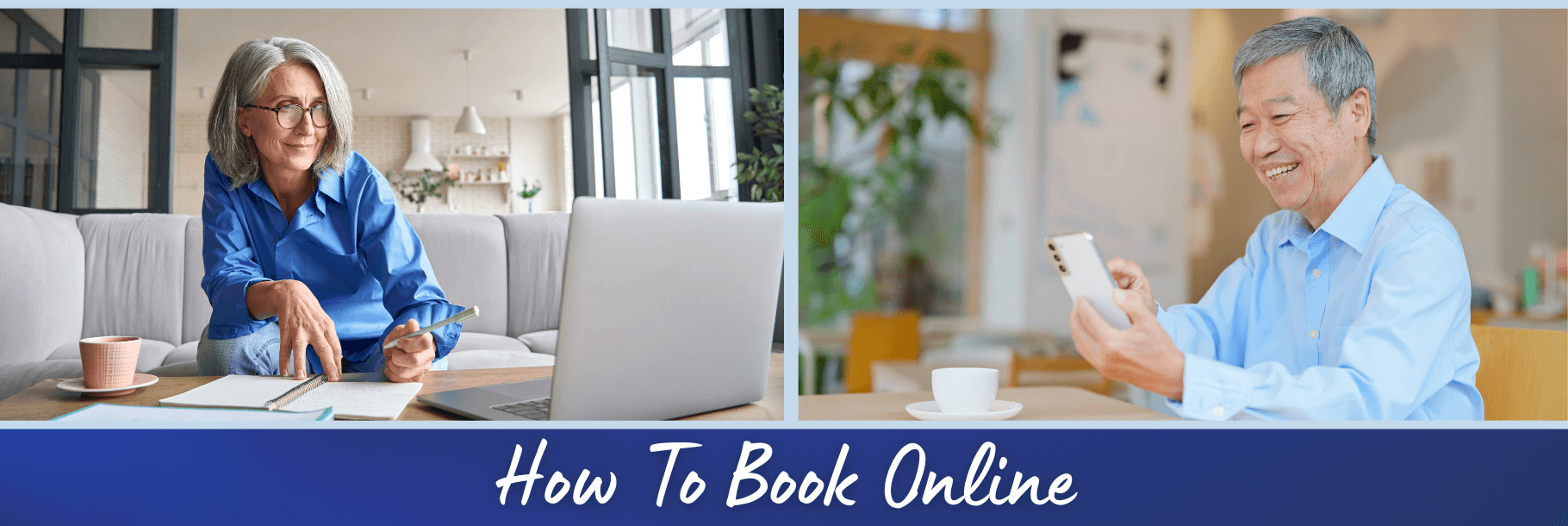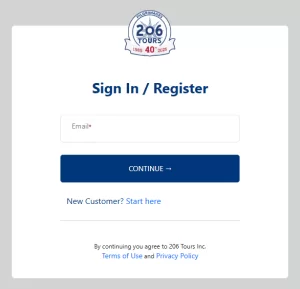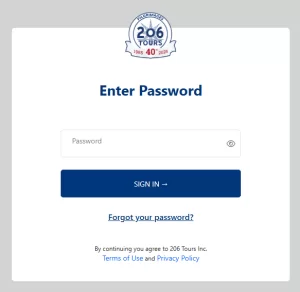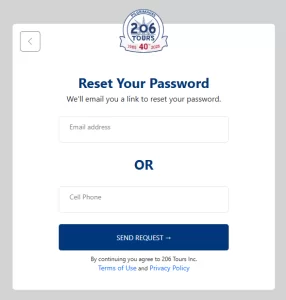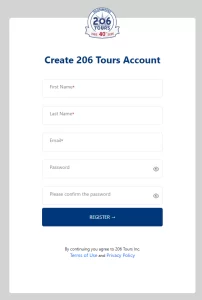206 Tours’ online interface makes it safe, simple, and easy for pilgrims to make a booking and log in for updates. We encourage online bookings because they are more secure and accurate than taking bookings over the phone or via physical mail. If you need assistance in making a booking, please find the step-by-step instructions below.
First, a few key things to know before your book:
-
- DEPOSIT: A $500* non-refundable, per-person deposit is due at the time of booking. *In rare cases, the deposit amount may be higher – be sure to check the terms link on the webpage
- FULL PAYMENT: Due on or before 90 days prior to departure. Payments can be made in any increment online in your account via mailed or electronic check, via PayPal, or over the phone
- TERMS & CONDITIONS: Please be sure to review our terms prior to making your booking
How to Book Online
- Go to the dedicated webpage for the tour that you’d like to book
- Click “Dates & Prices” OR Scroll Down to the section “Book Your Trip Now”
- Click the box that reads “Click Here for Prices” and select your airport
- Click the blue box that says “Let’s Book”
- Sign in/Create Account* and complete the reservation form prompts
Client Account*
For booking purposes, there are two (2) types of Pilgrims: (1) Existing Clients and (2) New Clients.
1. Existing Clients: “Sign In” (you have made a reservation with 206 Tours before)
Log in to your account to start a new booking
Step 1. Enter your email:
Step 2. Enter your password:
2. If you forgot your password, click the prompt to reset it and enter your email or cell phone:
Once you’re signed in, you will be able to visit the tour website, click “Let’s Book,” and complete the new booking form. If you need assistance email sales@206tours.com.
New Clients: “Create A New Account” (if you have never made a reservation with 206 Tours)
You will first need to create an account:
Then, you will be taken to the reservation form.
About the Reservation Form
The form should only take you 5 -10 minutes to complete. Adjustments and corrections can be made after you complete the form by logging into your account or contacting your account manager. Upon completion of the form, you will be given a new order number and immediately receive a confirmation via email.
| Details that are Required to Book: | Details that Are Optional or Can be Filled in Later: |
| – Full Name as Per Passport | – Passport Number & Expiration Date |
| – Date of Birth | – Roommate Name |
| – Email Address | – Airline Seat Preference |
| – Mailing Address | – Dietary or Wheelchair Requests |
| – Mobile Phone Number | – Notes |
| – Gender | – Emergency Contact |
| – Departure City (Airport) | – Travel Protection |
| – Rooming Arrangement (Single, Double, Twin, Triple) | – Travel Protection + Cancel for Any Reason |
| – Read & Agree to Terms and Conditions | – Extend Your Stay |
| – Deposit Payment | – Business Class Upgrade |
TIP: We recommend one (1) booking per household. If you’re traveling with a friend or family member who does not live with you, please specify their contact information as well or have them create their own account. All communications and packages will be sent to the address associated with the account on file.